

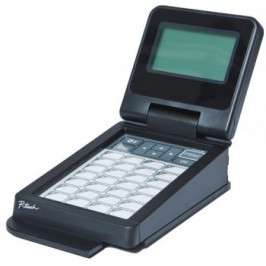


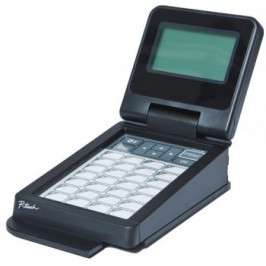
Brother's goal is to be on your side and provide the best customer service. We back this up with a free 36 months warranty.
WARRANTY TERMS
36 months warranty is valid if:
To take advantage of the warranty, please contact the dealer from whom you purchased the device.
36 months waranty
Terms and conditions

With a wide choice of colour combinations and ribbon widths (up to 36mm), near limitless printing and high-speed/high-resolution printing capabilities, the PT-P950NW is the ideal choice for manufacturing companies, warehouses, healthcare facilities and laboratories to create labels anywhere, anytime.

This compact desktop label printer can be connected to your network using the 10/100 Base-TX network port or the built-in wireless connection. An optional Bluetooth module allows easy connection to tablets and PCs. You can also connect directly to your PC using a USB cable.

An intelligent clipper can create one long strip of labels that can be easily peeled off one by one. This ensures that the labels are kept in the correct order.

The PT-P950NW uses the P-touch Editor label maker for Windows and Mac users. It offers advanced features not usually found in expensive applications, such as industry-standard 1D and 2D barcodes, uploading of logos and other images, and the ability to use fonts installed on your computer. A link to a Microsoft Excel® spreadsheet or .csv file so you can print multiple labels quickly and efficiently.

Instantly create and print simple labels from your smartphone or tablet without having to switch on your PC. The Brother iPrint&Label app connects wirelessly to the PT-P950NW printer so you can print labels from your iOS or Android device. If you want to identify electrical or data cables and equipment, use the dedicated Brother Cable Label Tool app to print labels for wire wrapping or for socket faceplates, power distribution boards or other special equipment.

Software and app developers can use a variety of software development kits for Microsoft Windows, iOS and Android devices so you can print labels using their software or apps. This makes the PT-P950NW ideal for use in a wide range of solutions where durable labels are required.

There are situations where it is not possible to connect the appliance to the mains, for example on a construction site or if the appliance needs to be attached to a shopping trolley. The PT-P950NW has an optional battery base and a rechargeable lithium-ion battery, which allows you to print labels anywhere, anytime.

Ideal for the food industry, healthcare facilities and laboratories, the optional touch panel display allows you to print labels without having to connect to a computer. Design your label(s) and load them into the correct locations indicated by the buttons. The user can then simply press the relevant button to print the label. In addition, the integrated clock allows labels to indicate the current and future time/date. Ideal for labels that need to indicate who printed the labels and when.